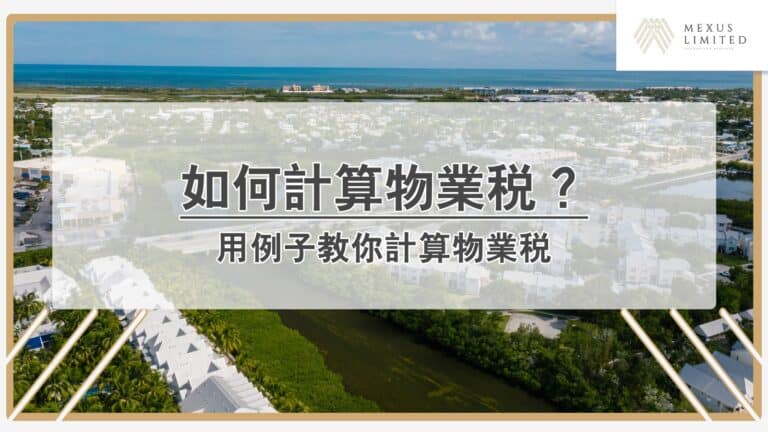What information can be searched in a company search? Online company search teaching

According to the Companies Ordinance, the name of a limited company cannot be the same as that of an existing company. Therefore, when setting up a limited company, you should make sure that the name you intend to use is not registered. At this time, you can use the search service provided by the Companies Registry to learn more about the company.
What is a company search?
In the company search service provided by the Companies Registry, you can check the current information of all companies (including dissolved companies) in the Companies Register, as well as the documents registered and kept by the Companies Registrar or image records; at the same time, you can order certified copies of registered documents and search reports or apply for a “Company Up to Date Certificate”.
In addition to allowing the general public to easily access company information, another purpose of the company search service is to allow those who wish to establish a company to conduct a search in advance to confirm whether the Chinese and English names of the company to be registered have been registered or similar. company has been registered.
What information can be searched in a company search?
The Companies Registry provides several services that are open to the public. You can check basic company information, such as company name, date of establishment/registration/dissolution, company type, mode of winding-up, registered non-Hong Kong company’s place of establishment and company name records through the search procedure.
The Companies Registry provides the following “free” search services:
• Check company name;
(You can check the current and former names of all companies (including dissolved companies) in the Companies Register.)
• Consult the document index;
(You can check the list of registered or pending documents submitted by the company for registration and filing with the Registrar. The list will display information such as the name of the document, the date of filing, the file size of the image record, and the status of the document.)
• Check the Charge Index;
(Check the list of registered charges of a company and its basic information, such as a brief description of the charge, registration number, date of establishment and registration.)
• Check the Index of Disqualification Orders;
(A list of names and corporations of persons disqualified from directors or specified positions by the court at the time of the index is available.)
The Companies Registry provides the following “charged” search services:
• View image records;
(The image records of documents registered with the Registrar can be viewed, but pre-orders are required.)
• Check the Director Index;
(You can check the list of all current and reserve directors of the selected company.
or a list of persons appointed as current/reserved directors.
or information about the current/reserved directors of the company selected by the searcher. )
• Access company information;
(You can check the company information report of the selected company, including the address of the company’s registered office (for local companies), principal place of business in Hong Kong and information of authorized representatives (for registered non-Hong Kong companies), share capital structure, current / Name of alternate director, company secretary particulars, particulars of receivers and managers, and particulars of liquidators.)
• Check the details of the disqualification order;
(See the Disqualification Order Index for details relating to the disqualified person or corporation of your choice.)
• Order certificates and other information
(You can order the “Company Up to Date Certificate”, or check the list of specific types of companies, the list of newly established or registered companies, the list of registered non-Hong Kong companies established in designated places, etc.)
How to conduct a search?
First, those who are interested in searching can go to the 13th floor of the Queensway Government Offices in person and conduct a search at the “Public Search Centre” of the Companies Registry.
Secondly, the Integrated Information System of the Companies Registry (ICRIS) provides online search services through the “Internet Search Centre” (www.icris.cr.gov.hk), which operates 24 hours a day, and the “Company Search Mobile Service”. “Mobile-cr.gov.hk” (www.mobile-cr.gov.hk) allows the public to conduct online searches in English or Chinese.
General online search process:
1. Go to the “Internet Search Centre” (www.icris.cr.gov.hk);
2. There are two ways to log in: generally, click “User without an account”;
3. Provide basic information and read the relevant terms of service (optional languages: English, Traditional Chinese, Simplified Chinese)
4. After completing the form, click “Accept, Submit and Login” at the bottom of the window
5. After logging in, you can find the search service through the upper menu, click “Search”, “Company Name”.
6. Just enter the company name to check whether the company name has been registered.
The above information is for reference only. If you have any questions about tax declaration and accounting, we welcome your inquiries.